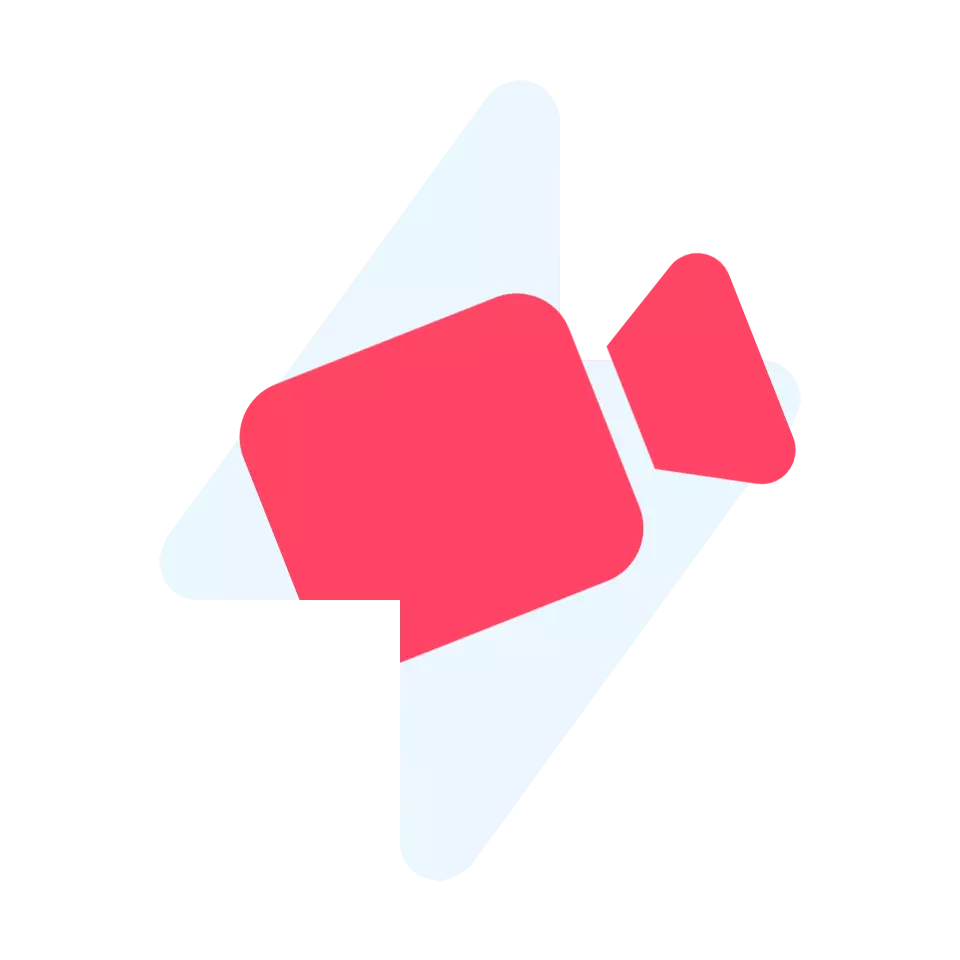Introduction
Gaana, one of India’s leading music streaming platforms, offers a vast collection of songs spanning various genres and languages. While Gaana allows users to stream music online, there are times when you might want to download your favorite tracks for offline listening. This is where the Gaana Downloader tool comes into play. In this article, we will explore the features and benefits of Gaana Downloader and guide you through the process of using this powerful tool to download music from Gaana effortlessly.
The Advantages of Using Gaana Downloader
Gaana Downloader is a dedicated tool designed to enhance your music experience by enabling you to download songs from Gaana. Here are some key advantages of using Gaana Downloader:
- Offline Listening: By downloading songs from Gaana, you can enjoy your favorite tracks offline, even in areas with limited or no internet connectivity. This is particularly useful during travel, workout sessions, or when you’re in areas with weak network signals.
- Create Personal Collections: Gaana hosts a vast library of songs across multiple languages and genres. By using Gaana Downloader, you can curate your personal collection of songs, creating playlists that align with your musical taste and mood.
- Avoid Data Usage: Streaming music online consumes data, which can quickly exhaust your mobile data plan or incur additional charges. By downloading songs with Gaana Downloader, you can avoid excessive data usage, saving your data for other online activities.
- Listen Anytime, Anywhere: Once you download songs using Gaana Downloader, they are stored on your device. This means you can listen to your favorite tracks anytime and anywhere, without the need for an active internet connection.
How to Use Gaana Downloader
Using Gaana Downloader is a simple process. Follow these steps to download songs from Gaana:
- Step 1: Find the Song – Start by opening the Gaana website (www.gaana.com) or the Gaana app on your mobile device. Search for the song you want to download by entering the title, artist name, or album name in the search bar.
- Step 2: Copy the Song URL – Once you’ve located the desired song, click on it to open the song’s details page. Copy the URL of the song from the address bar of your web browser or the share button in the Gaana app.
- Step 3: Visit Best Video Downloader – Open your web browser and go to “www.bestvideodownloader.net,” the trusted website that hosts various downloaders, including Gaana Downloader.
- Step 4: Access Gaana Downloader – On the Best Video Downloader website, navigate to the section dedicated to Gaana Downloader. Click on the provided link or button to access the Gaana Downloader tool.
- Step 5: Paste the Song URL – In the Gaana Downloader interface, you will find a field where you can paste the URL of the song you want to download. Right-click on the field and select “Paste,” or use the keyboard shortcut “Ctrl + V” to paste the URL.
- Step 6: Initiate the Download – Once you have pasted the song URL, click on the “Download” button. Gaana Downloader will analyze the URL and retrieve the song from Gaana’s servers.
- Step 7: Select Download Quality – Gaana Downloader will present you with options to choose the desired download quality. Select the quality that suits your preferences and requirements.
- Step 8: Start the Download – After selecting the download quality, click on the “Download” button to initiate the downloading process. Gaana Downloader will save the song to your designated download folder on your device.
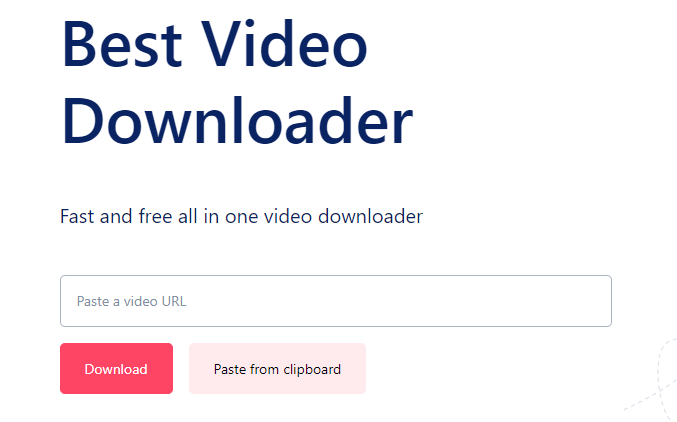
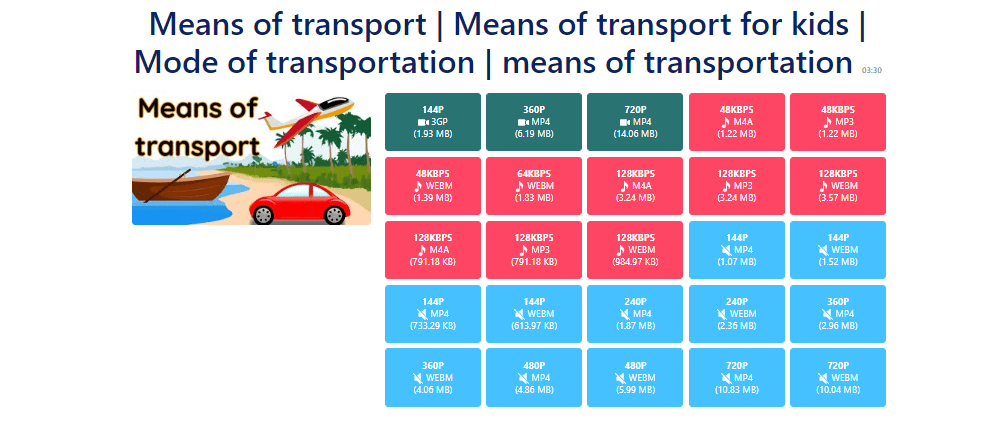
Explore Other Downloaders
In addition to The Downloader above, there are several other downloaders that cater to various platforms and content types. Here are some noteworthy options:
- Facebook Downloader: Designed specifically for downloading videos from Facebook, this tool enables you to save videos from your News Feed, profiles, groups, and pages.
- Vimeo Downloader: With Vimeo Downloader, you can download videos from the popular video-sharing platform Vimeo. It allows you to input the video URL and choose the desired format and quality for downloading.
- CapCut Downloader: CapCut Downloader tools are useful for downloading videos created using the CapCut video editing app. Enter the video link and select the desired format to download CapCut videos.
- YouTube Downloader: YouTube Downloader tools provide the means to download videos from YouTube, the largest video platform worldwide. Select your preferred format, resolution, and even extract audio from YouTube videos.
- Instagram Downloader: Downloaders for Instagram videos allow you to save videos from the photo-sharing platform. By entering the video URL, you can choose the video quality and save it to your device.
Conclusion
By utilizing these related downloaders, you can expand your media collection and download content from various platforms. Remember to use reputable websites and tools for a safe and efficient downloading experience. Visit “www.bestvideodownloader.net” today to access Gaana Downloader and explore other downloaders for an enhanced music and media downloading experience.